T6 Smart Wireless 2.4GHz Keyboard Air Mouse For Tablet PC














- Stock: In Stock
- Model: EB0029835
- SKU: EB0029835
T6 is designed for Smart TVs, Set-top-boxes and Android TV Boxes. This product is a remote controller with the multi-function of Air Mouse, keyboard, Multimedia Android Control and Motion Sense Support.
High Light Features:
2.4G Wireless, USB receiver;
Non-directional remote control;
Air Mouse, Anti-shake algorithm;
OS:
Devices:
| Acceleration Sensor | 3 axes gyroscope |
| Gyro-sensor | 3 axes g-sensor |
| Communication | 2.4 Ghz |
| Working Distance | 10-20m |
| Frequency | 2.400-2.483Ghz |
| Working Current | 12mA |
| Battery | 3 AAA Batteries |
| Indicator | 2 LED indicators |
| Product Size | 185*52*17mm (L*B*H) |
| Receiver Size | 18.58*14.59*6.7mm (L*B*H) mini receiver |
| USB | USB2.0 |
| System | Compatible for Windows, Mac OS, Linux, Android |
Air Mouse, Anti-shake
Microelectromechanical systems (MEMS) is the technology of very small devices; it merges at the nano-scale into nanoelectromechanical Systems (NEMS) and nanotechnology.
Free Space Air Mouse. T6 is based on Gyroscope Mems system, providing new style of MOUSE experience. With Anti-shake algorithm, T6 can provide accurate and easy control of the mouse cursor.
How to use air mouse:
Press and hold the middle “M” key to enable air mouse function, and turn you r wrist to move the mouse cursor.
Double click the “M” key to stay in Mouse mode.
Pairing:
Warning: This operation may disconnect the original paired connection, please operate with cautions.
1). Press the “ECS” and “Enter” for 3 seconds, then the red indicator stops blinking and the green indicator begins blinking quickly.
2). Plug in the USB dongle receiver, keep the distance between the remote control and the pc within 1m.
3). When the green indicator stops blinking and the red indicator begins blinking quickly, pairing succeeds.
Hibernation:
The remote controller will turn into hibernation mode when it stays still for 20 seconds. Press any key to wake up the remote controller.
Factory Reset:
This remote control has the function of automatic sensor alignment. Only operate this step when the mouse cursor behaves abnormally.
1). Press the “ECS” and “F12” for 3 seconds, the indicator begins blinking quickly.
2). Leave your hands from the keys and keep the remote control absolutely still.
3). When the indicator keeps turning on, pairing succeeds.
Notice: Keep the remote control still. If the remote controller moves, the data may be incorrect, and it needs to be readjusted.
Notice:
1. Battery: Keep the battery with enough power. When the voltage is low, the stability of mouse cursor will be affected.
2. Working Distance: The actual working distance of this remote controller will be affected by electromagnetic field. Please make sure the receiver has not been covered by metal items.
3. Pairing: The pairing has been finished before the remote control leaves the factory. This function can only be used by distributors.
4. Mouse Sensitivity Adjustment: Please change new battery first. If the mouse cursor is still unstable, then you can use this function.
5. Indicator: There are two indicators at the top of the remote controller, that is, the green indicator and the red indicator.
Green Indicator: Double click or keep pressing the mouse key, it will turn on; Press other key, it will turn on and the green indicator will turn off when your hands leave the keys.
Red Indicator: When the indicator blinks, it means that the remote controller is not connected well. Please check whether the receiver is correctly connected to the pc and whether the receiver is covered by some other items.
 ,
, ,
, ,
, ,
, ,
, ,
,
Shipping Time
After you successfully placed an order at RenhotecIC.com, you will receive a confirmation email with your invoice. Once your order is shipped, you will be emailed with the tracking information of your package. Also, you can choose your preferred shipping method during the checkout process. Kindly advise: please select DHL/FedEx if you need our product urgently.
The timeline of the whole shipping process is shown below:
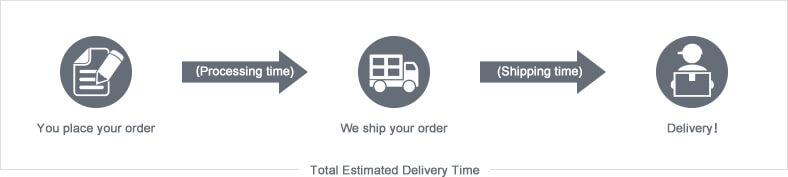
The total delivery time is calculated from the time your order is successfully placed to the time received. Total delivery time is broken down into processing time and shipping time.
Processing time: The time it takes to prepare your item(s), includes preparing your items, performing quality inspections, and packaging for shipment. Normally, the processing time is 1-3 days (Only include Monday to Saturday ) after getting your order.
Shipping time: The time for your item(s) to travel from our warehouse to your destination. The shipping time depends on the shipping method you chose. Please refer to the shipping rate section for details.
Shipping Rates
You could choose the shipping method based on your preference during checkout, different shipping methods will apply different rates and shipping times. Please check the following chart for detail:
You could choose the shipping method based on your preference during checkout, different shipping methods will apply different rates and shipping times. Please check the following chart for detail:
| Shipping Method | Shipping Rates | Shipping Times |
| Flat Shipping (Promotion) | $10 | About 5-30 Working Days to Worldwide (Only include Monday to Saturday ) |
Standard Express(0.5KG starting price listed) | Based On Weights | About 5-15 Working Days to Worldwide (Only include Monday to Saturday ) |
Priority Express (0.5KG starting price listed) | Based On Weights | About 3-7 Working Days to Worldwide (Only include Monday to Saturday ) |
In addition, the transit time depends on where you're located, the shipping method you choose, and where your package comes from. We will keep you informed of any problems here to help you get your order as soon as possible.
If you want to know more information, please contact the customer service by contact form or sales@renhotecic.com. We will settle your problem as soon as possible. Enjoy shopping!















