SL-LC 03 Super Mini LED WIFI APP Controller + Remote Control For RGB LED Strip DC5-28V

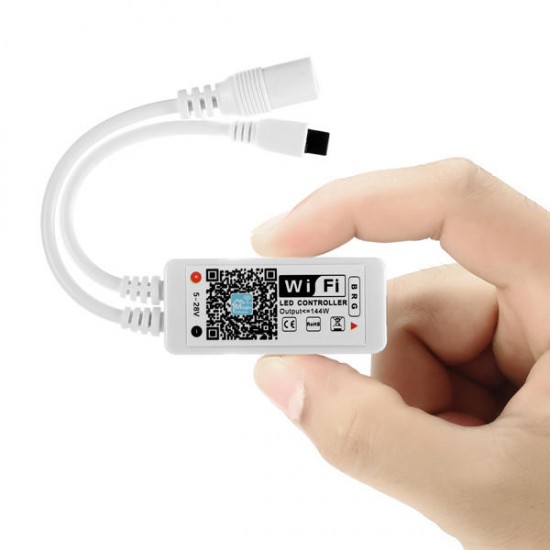














- Stock: In Stock
- Model: EB0039874
- SKU: EB0039874
- Brand:Renhotec
- Application: Indoor
- Connection: WIFI
- Material: Plastic
- Price Tag: US$ 5.99 - US$ 15.99
- Remote Control: App Control
- Voltage: 5V(USB),12V,24V,28V
Precise details:
Parameter:Brand:Renhotec
Model No:SL-LC03
Working Voltage:DC5-28V
Output Channel:Can be used 3 channel
Output Current:RGB,4A*3
Max. Power:4AX3X12V=144W
Connect method:Common anode
Dimension: about L46*W19*H8mm
Distance:50m at outdoor
Connect way: R, G, B for LED Light, V+, V- for Power supply, and for WIFI signal reception
Applications: Can use for LED strip, LED panel light, LED ceiling light and other LED lighting
Package Included:1 X LED Mini WiFi Controller, 1 X 24key Remote Control, 1 X English Manual
Functions:
*16 Million Colors
*Smartphone Control
*Sync Control by Group
*Custom mode
*Timer Mode
*Kickstart your party
*Light Dancing with Music
*Save Favourite Colors
*Remote control by Intenet
Instructions:
1.Search app name: "MagicHome WiFi" from IOS store or Android Google play store and install free app.
2.Scan QR code to install free app.
WIFI Connection Setting:
1.Search for WiFi controller "LEDnet******" in your phone's WiFi network and connect it.
2.Open“Magichome WiFi”app and wait while your phone scans for this WiFi controller.
3.You have three ways to control your WiFi controller:
a.Single mode:
Click "Jump,set it next time" , then go to control it directly.
In single mode,you only can control one controller once time.
In addition,your phone's WiFi controller must keep connection with WiFi controller “LEDnet******”in the meantime.
b.Network mode:
Click “Setting”, then set your controllers to WiFi router one by one.
After controllers were connected to WiFi router, connect your phone to this WiFi router. Then, open “Magichome WiFi” app,
and wait while your phone scans for WiFi controllers which were connected to this WiFi router.
Now,app will show all controllers in "Device List". In "Device List", you can select controller you want to control.
How many controllers app can sycn control is same as how many devices your WiFi router can support.
In network mode, you can control all controllers which were connected to WiFi router no matter your WiFi router is online or not.
c.Remote control by Internet:
To control your WiFi controllers anywhere in this world.
In network mode,you just need to keep your WiFi router online. Click the gear icon on the top-left corner to enter the setting page.
Choose your WiFi controller and select "Remote Settings" in the menu. Check the remote state option to change it from "unopen".
Once WiFi controller restarts, you can find it in the "Remote" tab in the "Device List" page.
FAQ:
(A)My phone cannot connect to WiFi controller in single mode.
1)Connect WiFi controller correctly,power supply→WiFi controller→LED lighting
2)Ensure phone’s WiFi network Works normally.
Then connect your phone’s WiFi network to WiFi controller LEDnet******.
(B)I have failed to connect to WiFi device in network mode.
Ensure that you have entered the correct password to your router.Switch the controller and your router off.
Turn on your router first and then the controller after 30 seconds.Wait for about 2 minutes before running Magichome WiFi.
If the problem still persists,then go to phone’s WiFi network setting,and set WiFi controller “LEDnet******” again.Then, connect your controller to WiFi router in single mode first.
(C)My phone cannot run WiFi device.
This app support these OS:Android 2.3 or above;IOS6.0 or above.
(D)How many WiFi controllers can be controlled by one phone in single mode or network mode?
In single mode,one phone can control 1pcs WiFi controller. In network mode,how many WiFi controllers one phone can sync control is same as how many devices one WiFi router can works with.
(E)Can I use many phones to control one WiFi controller?
Yes,you can use 8 phones to control one WiFi controller.
Brand:Renhotec
Model No:SL-LC03
Working Voltage:DC5-28V
Output Channel:Can be used 3 channel
Output Current:RGB,4A*3
Max. Power:4AX3X12V=144W
Connect method:Common anode
Dimension: about L46*W19*H8mm
Distance:50m at outdoor
Connect way: R, G, B for LED Light, V+, V- for Power supply, and for WIFI signal reception
Applications: Can use for LED strip, LED panel light, LED ceiling light and other LED lighting
Package Included:1 X LED Mini WiFi Controller, 1 X 24key Remote Control, 1 X English Manual
Functions:
*16 Million Colors
*Smartphone Control
*Sync Control by Group
*Custom mode
*Timer Mode
*Kickstart your party
*Light Dancing with Music
*Save Favourite Colors
*Remote control by Intenet
Instructions:
1.Search app name: "MagicHome WiFi" from IOS store or Android Google play store and install free app.
2.Scan QR code to install free app.
WIFI Connection Setting:
1.Search for WiFi controller "LEDnet******" in your phone's WiFi network and connect it.
2.Open“Magichome WiFi”app and wait while your phone scans for this WiFi controller.
3.You have three ways to control your WiFi controller:
a.Single mode:
Click "Jump,set it next time" , then go to control it directly.
In single mode,you only can control one controller once time.
In addition,your phone's WiFi controller must keep connection with WiFi controller “LEDnet******”in the meantime.
b.Network mode:
Click “Setting”, then set your controllers to WiFi router one by one.
After controllers were connected to WiFi router, connect your phone to this WiFi router. Then, open “Magichome WiFi” app,
and wait while your phone scans for WiFi controllers which were connected to this WiFi router.
Now,app will show all controllers in "Device List". In "Device List", you can select controller you want to control.
How many controllers app can sycn control is same as how many devices your WiFi router can support.
In network mode, you can control all controllers which were connected to WiFi router no matter your WiFi router is online or not.
c.Remote control by Internet:
To control your WiFi controllers anywhere in this world.
In network mode,you just need to keep your WiFi router online. Click the gear icon on the top-left corner to enter the setting page.
Choose your WiFi controller and select "Remote Settings" in the menu. Check the remote state option to change it from "unopen".
Once WiFi controller restarts, you can find it in the "Remote" tab in the "Device List" page.
FAQ:
(A)My phone cannot connect to WiFi controller in single mode.
1)Connect WiFi controller correctly,power supply→WiFi controller→LED lighting
2)Ensure phone’s WiFi network Works normally.
Then connect your phone’s WiFi network to WiFi controller LEDnet******.
(B)I have failed to connect to WiFi device in network mode.
Ensure that you have entered the correct password to your router.Switch the controller and your router off.
Turn on your router first and then the controller after 30 seconds.Wait for about 2 minutes before running Magichome WiFi.
If the problem still persists,then go to phone’s WiFi network setting,and set WiFi controller “LEDnet******” again.Then, connect your controller to WiFi router in single mode first.
(C)My phone cannot run WiFi device.
This app support these OS:Android 2.3 or above;IOS6.0 or above.
(D)How many WiFi controllers can be controlled by one phone in single mode or network mode?
In single mode,one phone can control 1pcs WiFi controller. In network mode,how many WiFi controllers one phone can sync control is same as how many devices one WiFi router can works with.
(E)Can I use many phones to control one WiFi controller?
Yes,you can use 8 phones to control one WiFi controller.
 ,
, ,
, ,
, ,
,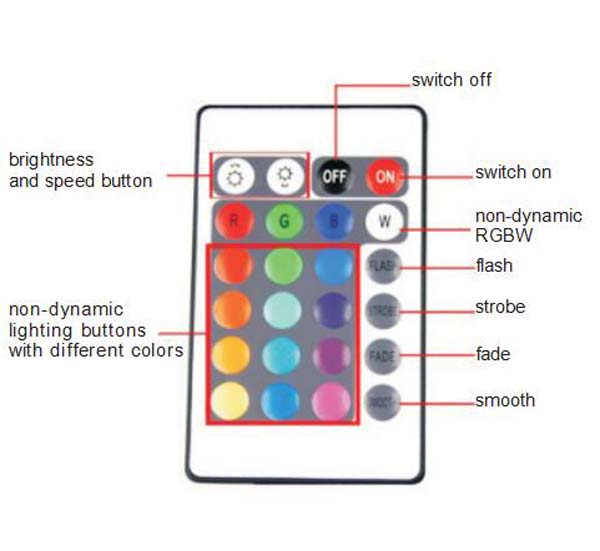 ,
, ,
,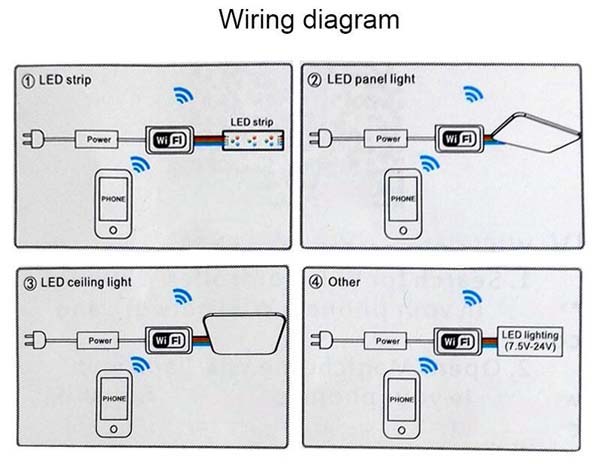 ,
,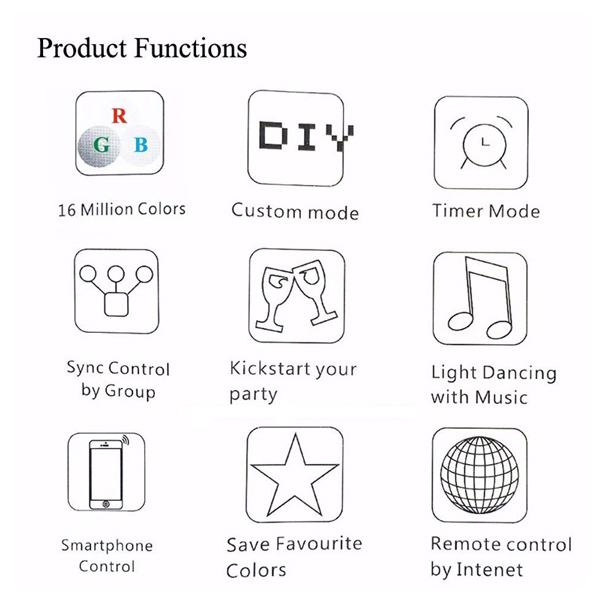 ,
,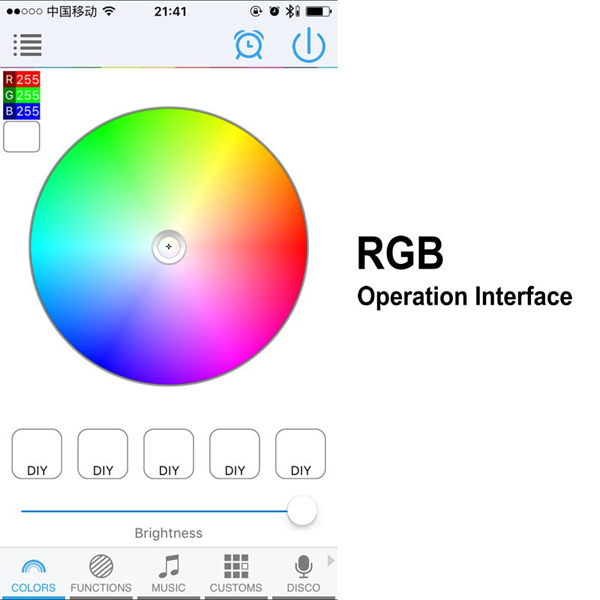 ,
,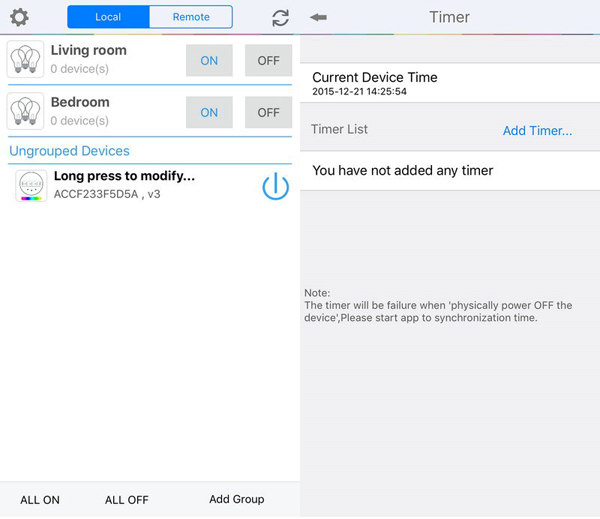
Shipping Time
After you successfully placed an order at RenhotecIC.com, you will receive a confirmation email with your invoice. Once your order is shipped, you will be emailed with the tracking information of your package. Also, you can choose your preferred shipping method during the checkout process. Kindly advise: please select DHL/FedEx if you need our product urgently.
The timeline of the whole shipping process is shown below:
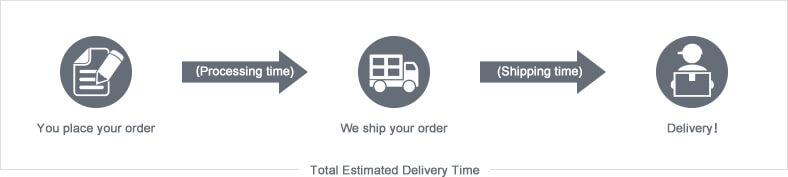
The total delivery time is calculated from the time your order is successfully placed to the time received. Total delivery time is broken down into processing time and shipping time.
Processing time: The time it takes to prepare your item(s), includes preparing your items, performing quality inspections, and packaging for shipment. Normally, the processing time is 1-3 days (Only include Monday to Saturday ) after getting your order.
Shipping time: The time for your item(s) to travel from our warehouse to your destination. The shipping time depends on the shipping method you chose. Please refer to the shipping rate section for details.
Shipping Rates
You could choose the shipping method based on your preference during checkout, different shipping methods will apply different rates and shipping times. Please check the following chart for detail:
You could choose the shipping method based on your preference during checkout, different shipping methods will apply different rates and shipping times. Please check the following chart for detail:
| Shipping Method | Shipping Rates | Shipping Times |
| Flat Shipping (Promotion) | $10 | About 5-30 Working Days to Worldwide (Only include Monday to Saturday ) |
Standard Express(0.5KG starting price listed) | Based On Weights | About 5-15 Working Days to Worldwide (Only include Monday to Saturday ) |
Priority Express (0.5KG starting price listed) | Based On Weights | About 3-7 Working Days to Worldwide (Only include Monday to Saturday ) |
In addition, the transit time depends on where you're located, the shipping method you choose, and where your package comes from. We will keep you informed of any problems here to help you get your order as soon as possible.
If you want to know more information, please contact the customer service by contact form or sales@renhotecic.com. We will settle your problem as soon as possible. Enjoy shopping!













