Keyless Cabinet Door Drawer Lock Battery Power Safety Security Code Home Office






















- Stock: In Stock
- Model: EB0025299
- SKU: EB0025299
1. At a suitable height of the door panel, drill a 10mm round hole and two 7.5mm small round holes at 40mm from the door panel side wall.
2. First, one end of the data line is passed through a 10mm round hole, and then the panel and the lock box are linked by the data line. Finally, the panel and the lock box are fixed on the door panel with two M4X18 screws.
Features:
● Made of ABS material, durable and not easy to rust.
● 6 keys password PET touch panel, password is any combination of 4-10 digits.
● 3 x AAA battery powered. Insufficient battery in the lock can be used external interface, temporary power supply to open the replacement battery.
● Suitable for installation in drawer cabinets, single door,double door and other wooden cabinets.
● Door thickness requirement >10mm, standard screw for15-20mm Door pane.
Specifications:
Body Material: ABS + Metal
Color: Black
Open the door: password
Power Supply: 3 x AAA Battery(not included)
Mounting thickness: 6-20mm
Scope of application: Wooden furniture / office furniture, etc.
Overall Size: (L)X(W)X(H) 9.5x0.95x2.35cm /3.74"x0.37"x0.93"(appr.)
Lock Case Size: (L)X(W)X(H) 8.6x6x2.35cm /3.39"x2.36"x0.93"(appr.)
Instructions for use:
OPEN
Enter the correct password and press "OK". At this time, the buzzer rings twice, the indicator light is green, and the unlocking is successful. Every time you press a password, the indicator light flashes red and the buzzer rings.
LOCK
Auto lock mode: automatically lock the door 4 seconds after unlocking.
Manual lock mode: press "password + OK" to lock.
CHANGE PASSWORD
The password is any combination of 4-10 digits, and the factory setting is "1234".
The password can be modified as follows:
1. Press the setting switch on the lock box, and the indicator light will be red at this time, indicating that the password has been changed.
2. Enter a new password with no more than ten digits and press "OK" to confirm.
3. Type the new password just entered again and press "OK" to confirm.
4. The red light goes out, the buzzer rings twice, the new password is generated, and the old password has been replaced.
CHANGE THE LOCK MODE
The lock mode is divided into automatic lock and manual lock.
Mode conversion
Press and hold the setting switch on the lock box and hold it. After 4 seconds, the buzzer rings 4 times and release the setting switch. The mode change is successful.
Note: the password will be reset to the factory setting of "1234" after successful mode conversion.
REPLACEMENT BATTERY
After a period of use, when the door is opened, the buzzer rings 6 times, and the red light flashes 6 times, indicating that the battery power is insufficient. Please replace the battery.
PRECAUTIONS
When you forget the password, you can contact the factory for decoding by checking the factory code on the product side.
Package Included:
1 x Cabinet Lock Panel
1 x Lock Case
1 x Striking Plate
1 x Mounting Kits Set
(excluding other decorations)










Shipping Time
After you successfully placed an order at RenhotecIC.com, you will receive a confirmation email with your invoice. Once your order is shipped, you will be emailed with the tracking information of your package. Also, you can choose your preferred shipping method during the checkout process. Kindly advise: please select DHL/FedEx if you need our product urgently.
The timeline of the whole shipping process is shown below:
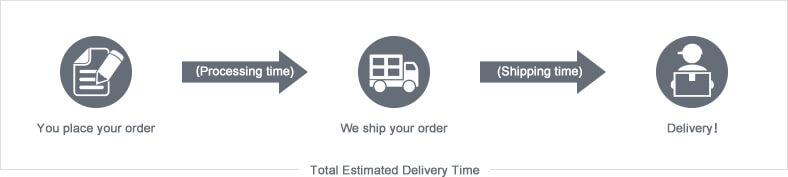
The total delivery time is calculated from the time your order is successfully placed to the time received. Total delivery time is broken down into processing time and shipping time.
Processing time: The time it takes to prepare your item(s), includes preparing your items, performing quality inspections, and packaging for shipment. Normally, the processing time is 1-3 days (Only include Monday to Saturday ) after getting your order.
Shipping time: The time for your item(s) to travel from our warehouse to your destination. The shipping time depends on the shipping method you chose. Please refer to the shipping rate section for details.
Shipping Rates
You could choose the shipping method based on your preference during checkout, different shipping methods will apply different rates and shipping times. Please check the following chart for detail:
You could choose the shipping method based on your preference during checkout, different shipping methods will apply different rates and shipping times. Please check the following chart for detail:
| Shipping Method | Shipping Rates | Shipping Times |
| Flat Shipping (Promotion) | $10 | About 5-30 Working Days to Worldwide (Only include Monday to Saturday ) |
Standard Express(0.5KG starting price listed) | Based On Weights | About 5-15 Working Days to Worldwide (Only include Monday to Saturday ) |
Priority Express (0.5KG starting price listed) | Based On Weights | About 3-7 Working Days to Worldwide (Only include Monday to Saturday ) |
In addition, the transit time depends on where you're located, the shipping method you choose, and where your package comes from. We will keep you informed of any problems here to help you get your order as soon as possible.
If you want to know more information, please contact the customer service by contact form or sales@renhotecic.com. We will settle your problem as soon as possible. Enjoy shopping!















