F8 Car Head-Up Display LED Color Screen HUD GPS Speed Warning OBD2 Fault Code Elimination Car Diagnostic Tool Windscreen Projector


















- Stock: In Stock
- Model: EB0034483
- SKU: EB0034483
F8 Car Head-Up Display LED Color Screen HUD GPS Speed Warning OBD2 Fault Code Elimination Car Diagnostic Tool Windscreen Projector
Introduction:Car OBD2 Gauge,which can display the car driving speed,driving direction,clock,mileage,trip time etc, and keep the driver
eyes always on road to avoid the dangerous of lowering down head to read the dashboard.
Key functions:
1 Setting button/wave button: can pull it left,pull right, short press in,long press in
2 Light sensor
3 USB upgrade port
4 OBD port (connects the car with OBD2 cable)
5 Reserved port (no function)
Setting button/wave button functions:
1 Short press in (quick press in the button and release within 1 second):
(1) to switch the display mode
(2) to choose menu after entering the setup menu
2 Long press in(press in the button more than 2 seconds and release):
(1) to enter the setting menu
(2) to save and exit after setting
3 Pull left:
(1) to switch the functions in the left area
(2) to change the setting options
4 Pull right:
(1) to switch the functions in the right area
(2) to change the setting options
Below are the functions abbreviations :
| ECT - Engine Coolant Temperature | VLT - Voltage | FUE - Fuel Consumption |
| RPM - Revolutions Per Minute | TIM - Clock | MIN-Driving time |
| DIS - Driving Distance | MAP - Intake Pressure | OIT - Oil Temperature |
| A/F - Air-fuel Ratio | TCP - Turbine Pressure | PSI - Intake pressure |
Setting Mode(Menu mode)
Long press in to enter into the setting mode,pull right to choose the menu,and short press in to confirm.Once finishing the setting,long press in to exit.
Language Set: Please choose your familiar language ( EN-English / CN-Simplified Chinese/ TW-Traditional Chinese)
Sound Switch: turn on/off the buzzer
Speed Alarm: the default value is 150 (the default value can be changed,pull down is to decrease,pull up is to increase, adjust range is 5-200km/h)
Coolant alarm: default value is 120°, it means this device will give alarm when Coolant temperature is over 120°(adjust range is 50-200)
RPM alarm: default value is 6000 r, it means this device will give alarm when RPM over 6000 r(adjust range is 1000-8000)
BAT Alarm: default value is 10.5V, it means this device will give alarm when battery voltage is lower than 10.5V(adjust range is 10.0-15.0V)
Speed Adjust: adjust the speed according to the dashboard,default value is 107%(if the speed is different with the dashboard,then can adjust the value. For example, if the dashboard speed is 100Km/h, and the device speed is 105KM/h, then please adjust the value to 102)
Speed Offset: When the vehicle turns off,but the device speed is not 0, then adjust the device Speed Offset value (if the device speed shows 5KM/H, then change the device Speed Offset default value at 5)
BAT Adjust:if the battery voltage is different with the vehicle,it can be adjusted.
(if the device voltage is 0.2V higher than the dashboard’s,please change the value to 98%)
Engine Size: if the fuel consumption is much different with the dashboard,please change it as the Displacement size(for example, if the vehicle displacement is 3.6L, please change the default value to 3.6L)
Fuel adjust: default value is 100%,it can be adjusted when the fuel consumption is different with the dashboard. (for example, if the device fuel consumption is 0.2L higher than the dashboard, please adjust it to 98%)
Change Color 1: the speed color in the main display interface(8 different colors)
Change Color 2:the left side functions color on the screen(8 different colors)
Change Color 3:the right side functions color on the screen(8 different colors)
Brightness: default 0 (Automatic adjustment),1-8(the brightness will increase as the digital added)
CWT Unit : default coolant temperature is °C,also can be changed to ℉
Speed unit: KM/h or MPH can be changed
Sum distance: can make the total driving distance same as dashboard(if the dashboard shows the sum distance is 30010Km,the user can make the device value at 30010KM)
Power off time: default power off time is 10s,for Auto start and stop cars,please make the power off time to 180-240s
Sleep Voltage: default is off ,if the device can’t auto off,please adjust the voltage at 13.2V or higher
Time adjust : default time is GMT+8(China time), can change the it to local time,pull left to set the hour,pull right to set the minutes. (It without the battery,so it needs to set the time once the device powered off )
Factory set: short press in to do the factory set
Driving test:
Speedup test: show the speed,distance,driving 400m takes time,driving 100m takes time
Brake Test: Brake when the speed is over 60 KM/H, then it show brake distance and time
Error code set :
Scan DTCs:scan the ECU to check if there is the error code,and show the error details
Clean DTCs:switch to Clean the DTCs,short press in the button to finish the cleaning
Data Stream:
Show all the vehicle data stream
Please note:
It is recommended to unplug the device if your car doesn’t been used for more than one week.
Troubleshooting
1.The screen without any display,and no power
Start the car engine;check if the OBD cable line is tight;please pull down the OBD cables more times to ensure;check if product power switch turns on. If still no display ,please change another car to test, analyze whether the car OBD diagnostic interface is good, if it is not good,please repair it and try again.
2.Only shows the car voltage and be automatic power off after 30 second when the device is with power
This product just available for cars with OBD2 agreement and EU-OBD agreement(European region: after 03 years, Other region:after 07 years)
This Products do not support JOBD and OBDI and recommended test for another car.
3.Inaccurate Speed
a.First check the speed unit is correct or not, the speed unit including KM/H and MPH,please refer to the setting to switch the unit.
b.When the product is power on,long press in the button to enter into the menu option,pull right the button to choose the speed adjust,short press in the button to set the value,pull left or right to change the value.(if the dashboard shows 100,and the device shows the 105,change the default value at 102)
4.Inaccurate Fuel consumption
Check your car displacement,and set the device same as your car(if your car is 2.0L,then change the device value at 2.0L).The fuel consumption can be adjusted,but we don’t suggest to change it ,because all the datas are read from the car ECU directly.
5.The device can not auto power off
Adjust the sleep voltage to 13.2V or 13.6V, then HUD will power off in 3 minutes.
6.Auto start- stop cars
Change the Power off time to 180s or 300s
7.HUD crashes in driving,or Mix car
Change the power off time to 180 or 300. If still can’t solve,please switch to GPS system.
8.Wrong operation lead to crashes
(1) Please check the OBD interface if connected withe other device
(2) Modified and retrofitted cars will cause a crash
Please remove other OBD devices and do the factory reset.
9.Inaccurate Time
Long press in the button to enter into the menu setting, pull right to find the time adjust,short press in to choose the option,pull left to set the hour,pull right to set the minutes. After finished the setting,long press in to save and exit. (It is without the battery,so it needs to set the time once the device powered off )










Shipping Time
After you successfully placed an order at RenhotecIC.com, you will receive a confirmation email with your invoice. Once your order is shipped, you will be emailed with the tracking information of your package. Also, you can choose your preferred shipping method during the checkout process. Kindly advise: please select DHL/FedEx if you need our product urgently.
The timeline of the whole shipping process is shown below:
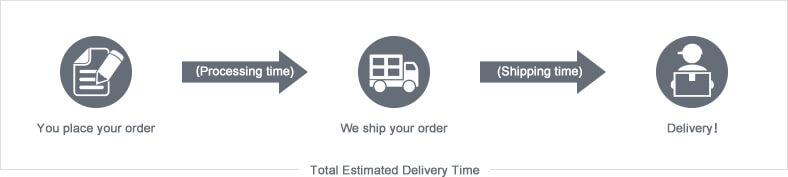
The total delivery time is calculated from the time your order is successfully placed to the time received. Total delivery time is broken down into processing time and shipping time.
Processing time: The time it takes to prepare your item(s), includes preparing your items, performing quality inspections, and packaging for shipment. Normally, the processing time is 1-3 days (Only include Monday to Saturday ) after getting your order.
Shipping time: The time for your item(s) to travel from our warehouse to your destination. The shipping time depends on the shipping method you chose. Please refer to the shipping rate section for details.
Shipping Rates
You could choose the shipping method based on your preference during checkout, different shipping methods will apply different rates and shipping times. Please check the following chart for detail:
You could choose the shipping method based on your preference during checkout, different shipping methods will apply different rates and shipping times. Please check the following chart for detail:
| Shipping Method | Shipping Rates | Shipping Times |
| Flat Shipping (Promotion) | $10 | About 5-30 Working Days to Worldwide (Only include Monday to Saturday ) |
Standard Express(0.5KG starting price listed) | Based On Weights | About 5-15 Working Days to Worldwide (Only include Monday to Saturday ) |
Priority Express (0.5KG starting price listed) | Based On Weights | About 3-7 Working Days to Worldwide (Only include Monday to Saturday ) |
In addition, the transit time depends on where you're located, the shipping method you choose, and where your package comes from. We will keep you informed of any problems here to help you get your order as soon as possible.
If you want to know more information, please contact the customer service by contact form or sales@renhotecic.com. We will settle your problem as soon as possible. Enjoy shopping!


















