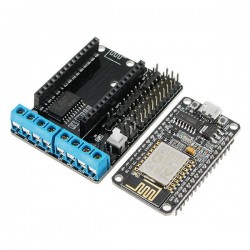ESP32 Camera Module Development Board OV2640 Camera Type-C Grove Port with USB Cable


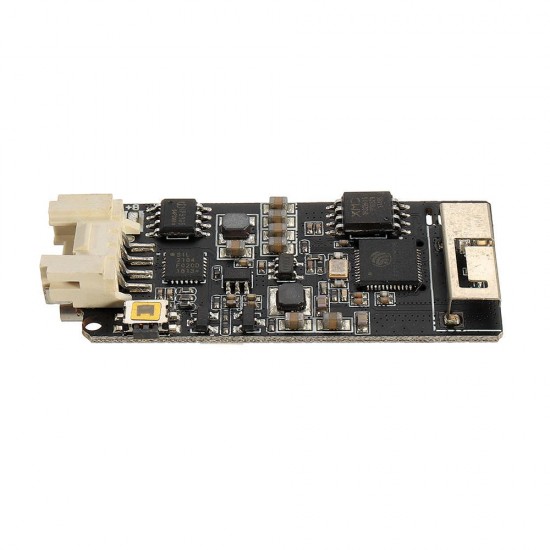


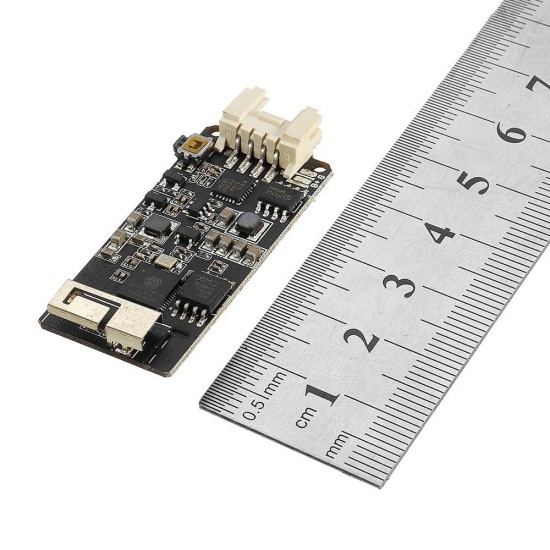
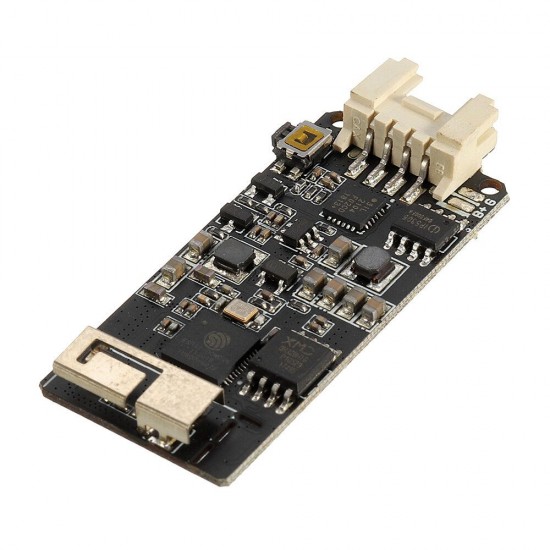
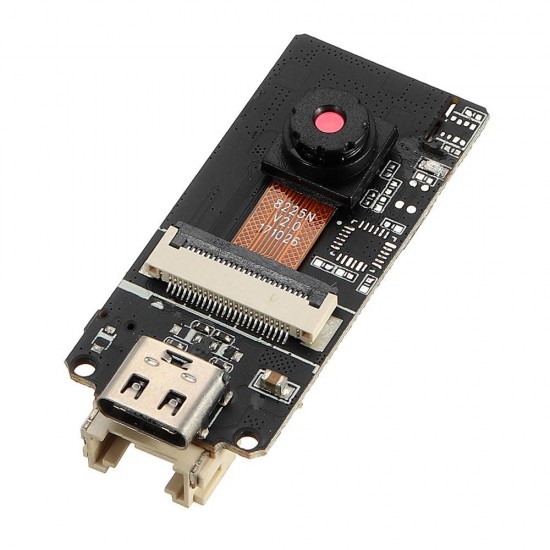










- Stock: In Stock
- Model: EB0041607
- SKU: EB0041607
Description:
ESP32CAM is a development board for image recognition. It features an ESP32(4M Flash + 520K RAM) chip and 2-Megapixel carmera(OV2640). It also supports image transmission via Wi-Fi and debuging through USB Type-C port.
The hardware comes preloaded software, programmed by ESP-IDF. It is an application to run Wi-Fi camera. The output image is size 600*800, since it's 2-Maga camera, you sure can optimize the software to output the maximum size of photos.
what this software can do?
- Power the board via USB type-C or GROVE
- Use your phone to Wi-Fi scan an AP name start with 'm5stack-' and click to connect this AP.
- Open up web browser on your phone and visit 192.168.4.1
- Then here comes the picture. Video is about 5-6 frames per senconds. not super fast.
The hardware also comes with some reserved weld pad, just If you want put these chips back on board.
- 9-axis gyroscope (MPU6050)
- pressure sensor (BME280)
- analog MIC (SPQ2410)
- Lipo Battery power pins
ESP32CAM is the most popular pattern among the M5 camera series so far. If you need more storage please check M5Camera. If you need fisheye lens, please check M5CameraF.


Product Features:
- ESP32 specifications
- Dual-core Tensilica LX6 microprocessor
- Up to 240MHz clock frequency
- 520KB internal RAM
- 4MB Flash memory
- Integrated 802.11 BGN WiFi transceiver
- Integrated dual-mode Bluetooth (classic and BLE)
- Hardware accelerated encryption (AES, SHA2, ECC, RSA-4096)
- CP2104 USB TTL
- ESP32 chip set + 3D Antenna
- OV2640 sensor
- Output Formats(8-bit):
- YUV(422/420)/YCbCr422
- RGB565/555
- 8-bit compressed data
- 8-/10-bit Raw RGB data
- Maximum Image Transfer Rate
- UXGA/SXGA: 15fps
- SVGA: 30fps
- CIF: 60fps
- Scan Mode: Progressive
- Output Formats(8-bit):
- Camera specifications
- Field of View : 65 degree
- Maxmium Pixel: 2M
- Size: 20.5 × 46.5 × 11.5mm
- Product Size: 46.5mm x 19.5mm x 11.7mm
- Product weight: 6.3g
Package Include:
- 1x ESP32CAM Unit
- 1x USB Cable
EasyLoader

1.EasyLoader is a simple and fast program burner, and each product page has a product-related case program for EasyLoader.
2.After downloading the software, double-click to run the application, connect the M5 device to the computer via the data cable, select the port parameters, and click "Burn" to start burning.
3.The CP210X (USB driver) needs to be installed before the EasyLoader is burned. Click here to view the driver installation tutorial
PinMap:
Camera Interface PinMap
| Interface | OV2640 Pin | ESP32Cam |
|---|---|---|
| SCCB Clock | SIOC | IO23 |
| SCCB Data | SIOD | IO25 |
| System Clock | XCLK | IO27 |
| Vertical Sync | VSYNC | IO22 |
| Horizontal Reference | HREF | IO26 |
| Pixel Clock | PCLK | IO21 |
| Pixel Data Bit 0 | D2 | IO17 |
| Pixel Data Bit 1 | D3 | IO35 |
| Pixel Data Bit 2 | D4 | IO34 |
| Pixel Data Bit 3 | D5 | IO5 |
| Pixel Data Bit 4 | D6 |










Shipping Time
After you successfully placed an order at RenhotecIC.com, you will receive a confirmation email with your invoice. Once your order is shipped, you will be emailed with the tracking information of your package. Also, you can choose your preferred shipping method during the checkout process. Kindly advise: please select DHL/FedEx if you need our product urgently.
The timeline of the whole shipping process is shown below:
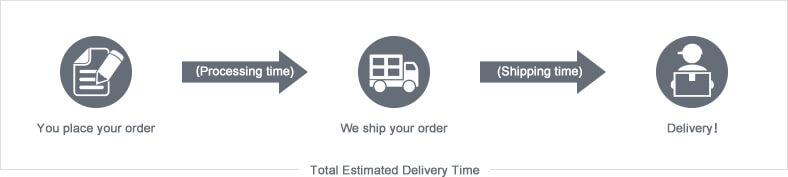
The total delivery time is calculated from the time your order is successfully placed to the time received. Total delivery time is broken down into processing time and shipping time.
Processing time: The time it takes to prepare your item(s), includes preparing your items, performing quality inspections, and packaging for shipment. Normally, the processing time is 1-3 days (Only include Monday to Saturday ) after getting your order.
Shipping time: The time for your item(s) to travel from our warehouse to your destination. The shipping time depends on the shipping method you chose. Please refer to the shipping rate section for details.
Shipping Rates
You could choose the shipping method based on your preference during checkout, different shipping methods will apply different rates and shipping times. Please check the following chart for detail:
You could choose the shipping method based on your preference during checkout, different shipping methods will apply different rates and shipping times. Please check the following chart for detail:
| Shipping Method | Shipping Rates | Shipping Times |
| Flat Shipping (Promotion) | $10 | About 5-30 Working Days to Worldwide (Only include Monday to Saturday ) |
Standard Express(0.5KG starting price listed) | Based On Weights | About 5-15 Working Days to Worldwide (Only include Monday to Saturday ) |
Priority Express (0.5KG starting price listed) | Based On Weights | About 3-7 Working Days to Worldwide (Only include Monday to Saturday ) |
In addition, the transit time depends on where you're located, the shipping method you choose, and where your package comes from. We will keep you informed of any problems here to help you get your order as soon as possible.
If you want to know more information, please contact the customer service by contact form or sales@renhotecic.com. We will settle your problem as soon as possible. Enjoy shopping!