2.4G Wireless Six Axis Gyroscope Voice Remote Control Air Mouse








- Stock: In Stock
- Model: EB0030061
- SKU: EB0030061
Available Options
IR Learning ( take the example of learning“power”button)
1. Keep pressing“Power”button.
The air mouse enters IR learning mode when the LED flashes slowly.
2. Press the“power”button when you aim the IR transmitter with air mouse.
Air mouse receives the code successfully if LED light.
3. LED flashes slowly means that Air mouse has finished learning.
4. Data will be saved automatically and the product will exit learning mode.
5. Press“OK”+ “DEL”to clean the code up.
Air Mouse has 3 levels of cursor speed.
From slow to fast:
Press and hold“ok”and“Volume +”buttons.
The speed adjusts one level when LED light on.
From fast to slow:
Press and hold“ok”and“Volume -”buttons.
The speed adjusts one level when LED light on.
Voice Switch:
Press and hold“Voice Switch”to turn on voice channel.
Release the key to turn off voice channel.
Low battery reminder:
The red light flashes slowly when the AAA battery power
of the product is lower than 2V.
It means that the battery need to be replaced at this time.
Sensor Calibration
Automatic calibration:
The changes of voltage and temperature may make the cursor drifts .
In this case, put the mouse flat on the desk and remain still.
You can complete calibration by pressing any key
to wake it up when it is in hibernation mode.
How to Use
For initial use, plug a USB receiver into the USB port of device
and wait for 20-60 seconds to install driver of USB receiver .
Move the mouse , the mouse cursor can move on
the screen means that pairing is successful.
If it is unsuccessful, press and hold“OK”and“Home”buttons, LED light
begin to flash. Pairing is successful when LED light stop flashing.
Product specifications
Transmission method: 2.4G RF wireless
Sensors: 6 axis Gyroscope
Number of keys: 18
Range: >10m
Battery Type: AAA*2
Material: ABS Plastic and silicone
Size: 160*45*20MM
Weight: 60g
Note:
1. Non-professional are prohibited to use the test mode of the product.
Under normal use, re-install the battery to restore it If red light always lighting.
2. IR Learning only for“power”key.
3. This product is divided into gyroscope version and no gyroscope version,
Gyroscope version: Swing your wrist to control the direction
and movement of the mouse pointer!
Gyroscope-free version: Move the mouse pointer by pressing“up”,
“down”,“left”and“right”buttons on a virtual mouse.

Shipping Time
After you successfully placed an order at RenhotecIC.com, you will receive a confirmation email with your invoice. Once your order is shipped, you will be emailed with the tracking information of your package. Also, you can choose your preferred shipping method during the checkout process. Kindly advise: please select DHL/FedEx if you need our product urgently.
The timeline of the whole shipping process is shown below:
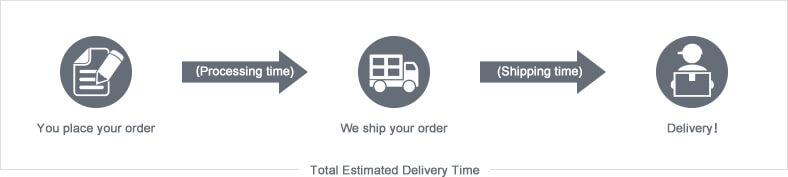
The total delivery time is calculated from the time your order is successfully placed to the time received. Total delivery time is broken down into processing time and shipping time.
Processing time: The time it takes to prepare your item(s), includes preparing your items, performing quality inspections, and packaging for shipment. Normally, the processing time is 1-3 days (Only include Monday to Saturday ) after getting your order.
Shipping time: The time for your item(s) to travel from our warehouse to your destination. The shipping time depends on the shipping method you chose. Please refer to the shipping rate section for details.
Shipping Rates
You could choose the shipping method based on your preference during checkout, different shipping methods will apply different rates and shipping times. Please check the following chart for detail:
You could choose the shipping method based on your preference during checkout, different shipping methods will apply different rates and shipping times. Please check the following chart for detail:
| Shipping Method | Shipping Rates | Shipping Times |
| Flat Shipping (Promotion) | $10 | About 5-30 Working Days to Worldwide (Only include Monday to Saturday ) |
Standard Express(0.5KG starting price listed) | Based On Weights | About 5-15 Working Days to Worldwide (Only include Monday to Saturday ) |
Priority Express (0.5KG starting price listed) | Based On Weights | About 3-7 Working Days to Worldwide (Only include Monday to Saturday ) |
In addition, the transit time depends on where you're located, the shipping method you choose, and where your package comes from. We will keep you informed of any problems here to help you get your order as soon as possible.
If you want to know more information, please contact the customer service by contact form or sales@renhotecic.com. We will settle your problem as soon as possible. Enjoy shopping!


















