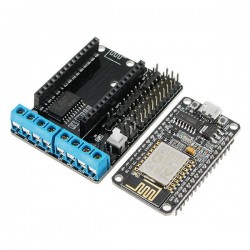5pcs FNB28 Current And Voltage Meter USB Tester QC2.0/QC3.0/FCP/SCP/AFC Fast Charging Protocol Trigger Capacity Test
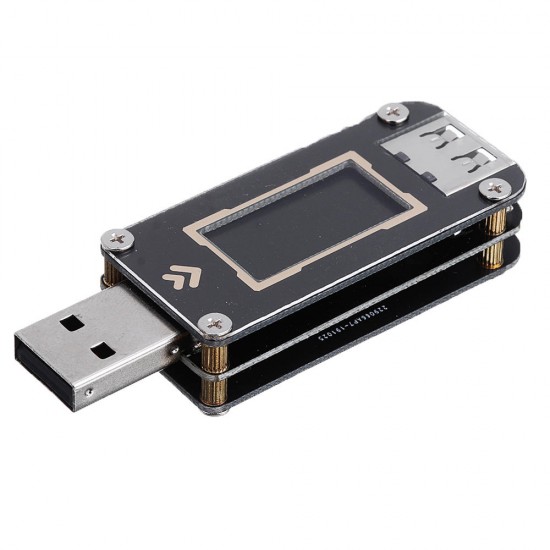

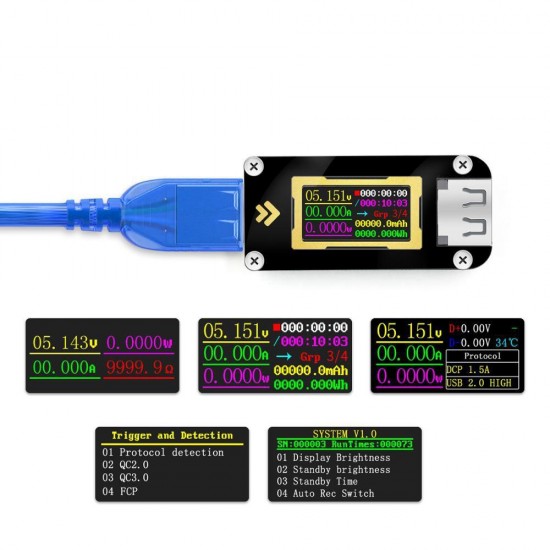


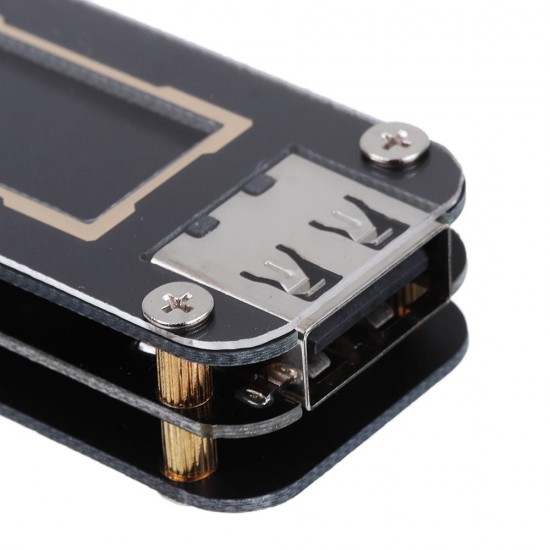






- Stock: In Stock
- Model: EB0047140
- SKU: EB0047140
Capacity, power record interface
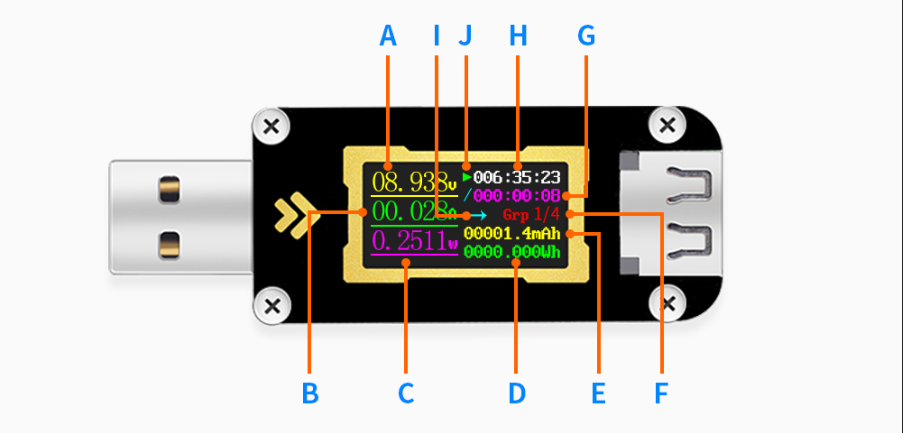
A:Voltage measurement
B:Current measurement
C:Power measurement
D:Electricity measurement
E:Capacity measurement
F:Capacity/charge group code 1 ~ 4
G:Boot time
H:Recorded time
I:Current direction
J:Record progress/pause indication
Functional description of this interface:
1. Click K2 to turn the page;
2. Click the K1 button and the system settings can set the capacity/power record to start manually or automatically.
When manual: Click K1 to start/pause recording;
Automatic: Click K1 to not respond;
3. Press and hold K1 to clear the currently selected group data to 0.
4. long press K2, you can switch to the histogram / table interface.
Column chart Table Interface
Histogram / Table Interface:
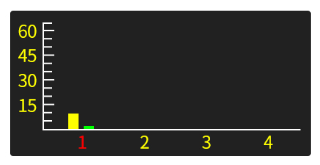
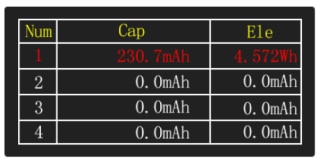
Histogram:
The capacity and power are expressed in two colors, the unit is as follows, the measurement length is 65 units, and the calculation formula is as follows
Capacity:
Red: x, unit: 200mAh;
Yellow: y, unit: 2000/65=30.76mAh;
Capacity: =2000*x + 3.07 * y(Wh)
Electricity:
Blue: x, unit: 200Wh;
Green: y, unit: 200/65 = 3.07Wh
Electricity = 200 * x + 3.07 * y (Wh)
Form interface:
The data of each group can be directly compared according to the data value;
Functional description of this interface:
1. Click K1: up data clear window. Press K1/K2 to clear the current selected group data to 0/cancel.
2. Click K2: Switch group;
3. Long press K2: Histogram/table interface switch;
4. Long press K1: return to the capacity/power record interface
Protocol triggering and detection interface:

Fast charging protocols that support detection and triggering are:
1
2
3,Huawei FCP 9V;
4,Huawei SCP;
Functional description of this interface:
1. When no trigger or detection is performed: Click K1/K2 to turn the page for triggering: Select the protocol/trigger type
2. Long press K1: Exit the corresponding detection/trigger interface;
3. Press and hold K2: Enter/confirm the corresponding detection/transmission interface.
Fast charge recognition interface:
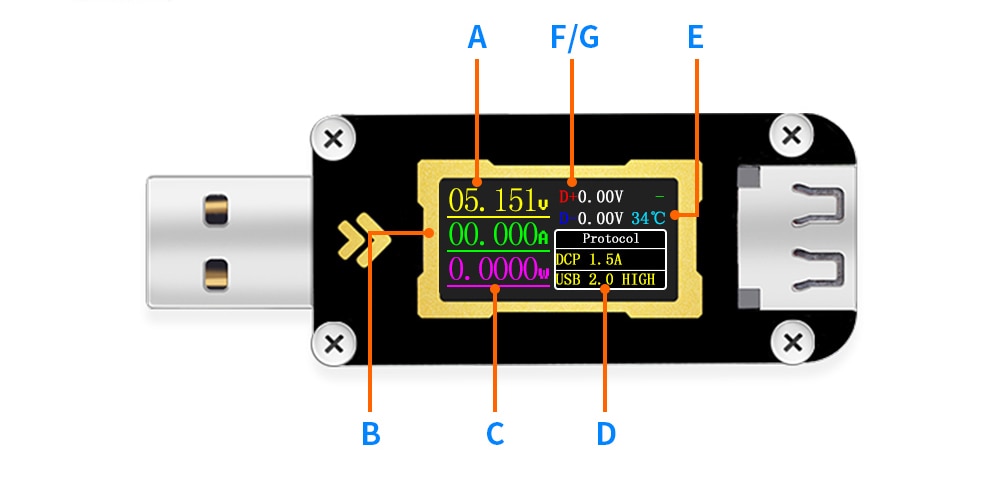
Functional description of this interface: Click K1/K2 to turn pages
A:Voltage measurement
B:Current measurement
C:Power measurement
D:Fast charge protocol identification form
E:Temperature measurement
F/G:D+/D- measurement
Close-up interface:
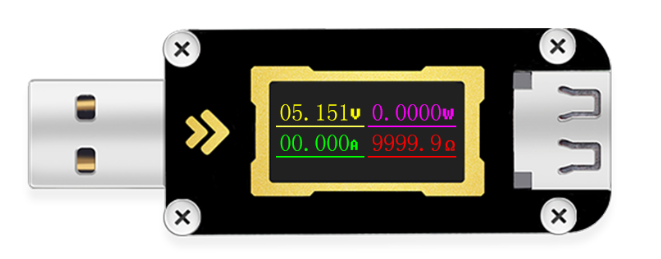
This interface displays the voltage, circuit, power, impedance and other parameters in uppercase, no special operation, K1/K2 button page turning
System parameter setting interface:
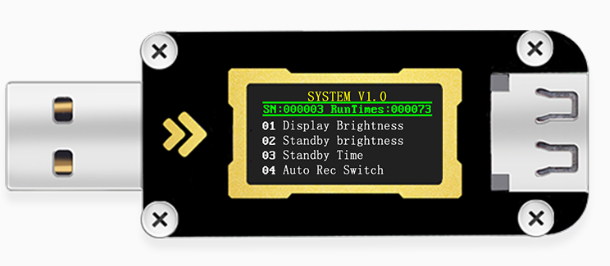
This interface shows:
1. System firmware version;
2. Product serial number;
3. Current running times of the device;
4. User can set parameters
Table is settable parameters
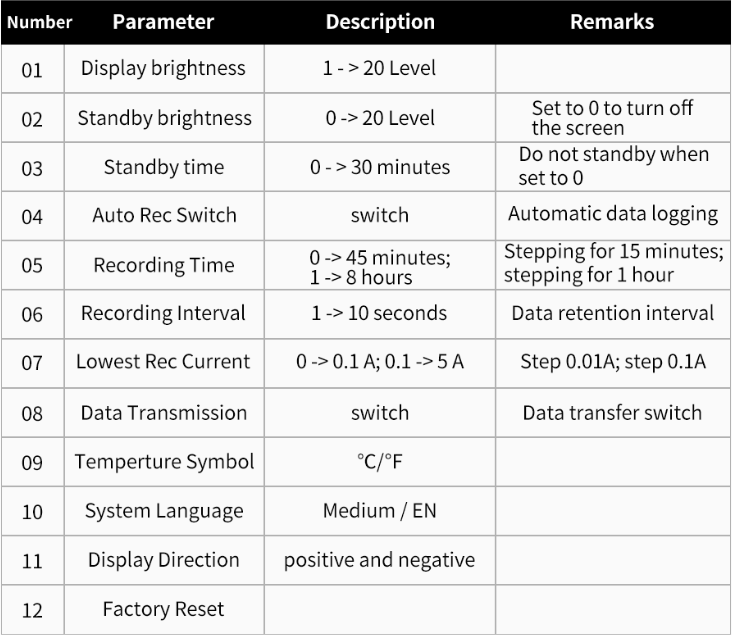
Functional description of this interface:
1. Non-setting sta tus: Click K1/K2 to turn pages (non-selected state); setting sta tus: click K1/K2 to change parameters
2. Long press K1: Cancel / exit current settings
3. Long press K2: confirm setting current parameter
Product index
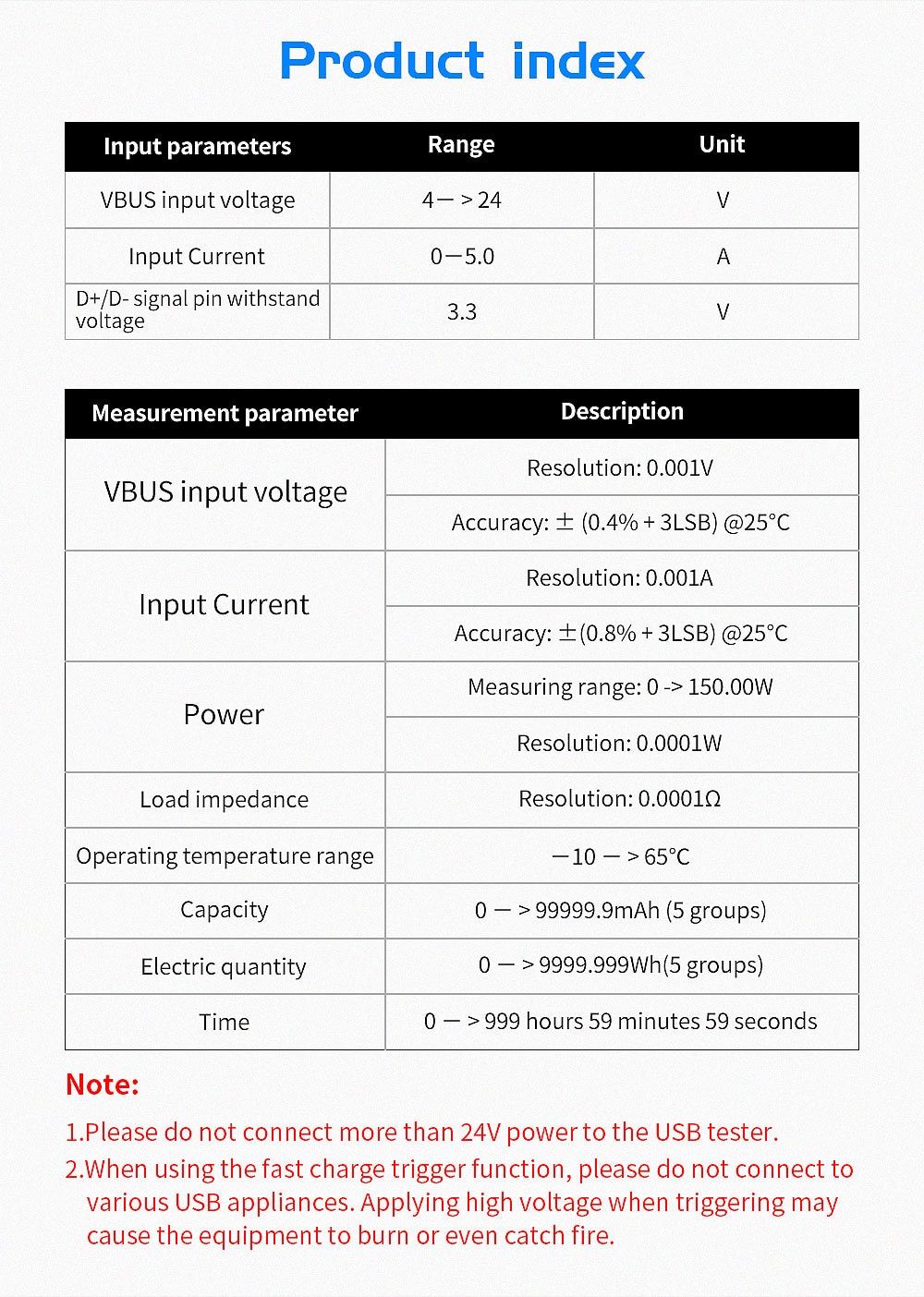
Note:
1.Please do not connect more than 24V power to the USB tester.
2.When using the fast charge trigger function, please do not connect to various USB appliances. Applying high voltage when triggering may cause the equipment to burn or even catch fire.
Please pay attention to the latest firmware:
http://www.mediafire.com/folder/i0mezh6h6duc8/FNB28
Firmware upgrade:
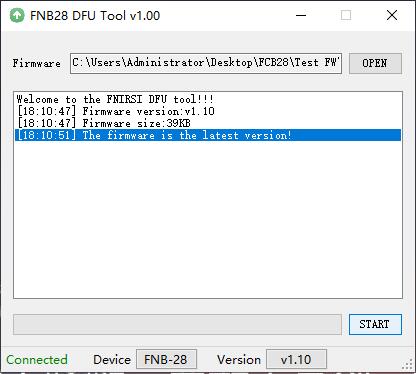
- Open the FNIRSI firmware upgrade tool
- Press and hold the OK button to access the USB-A interface and enter the firmware upgrade mode. Open the latest firmware and click Start to update.
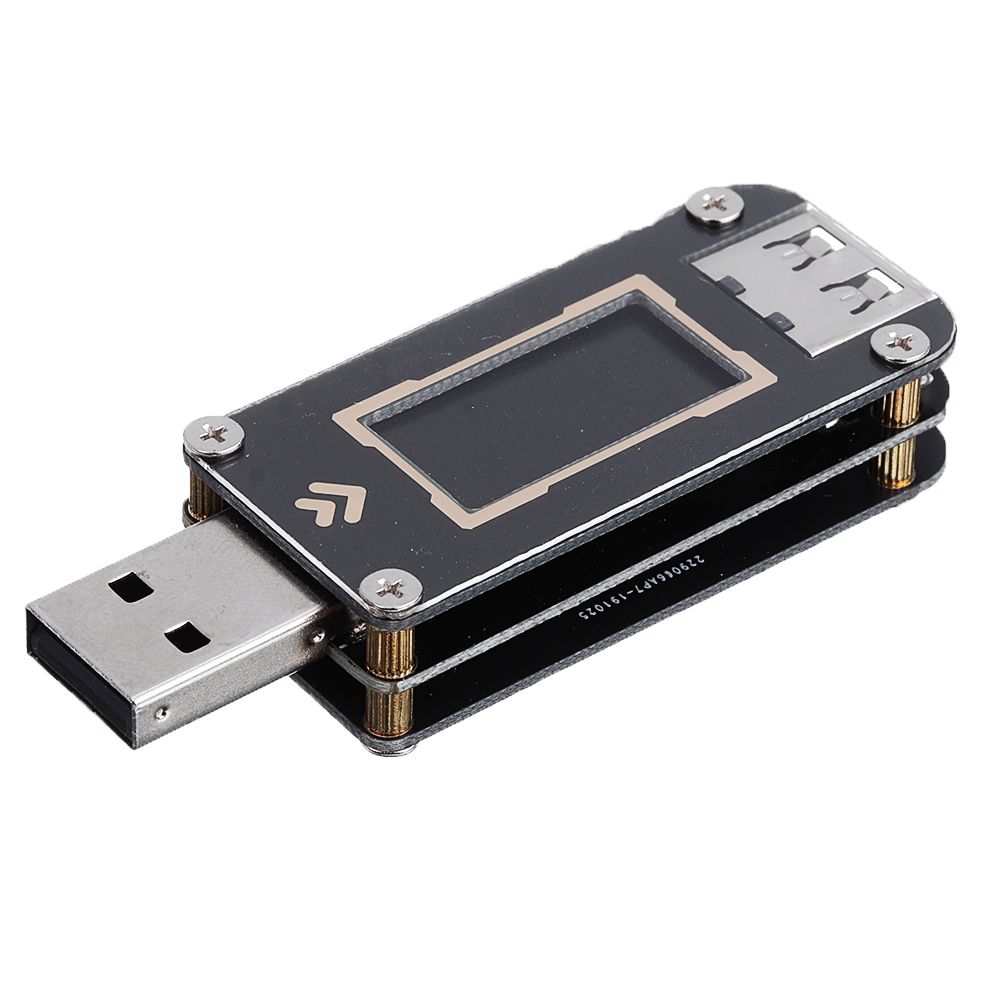

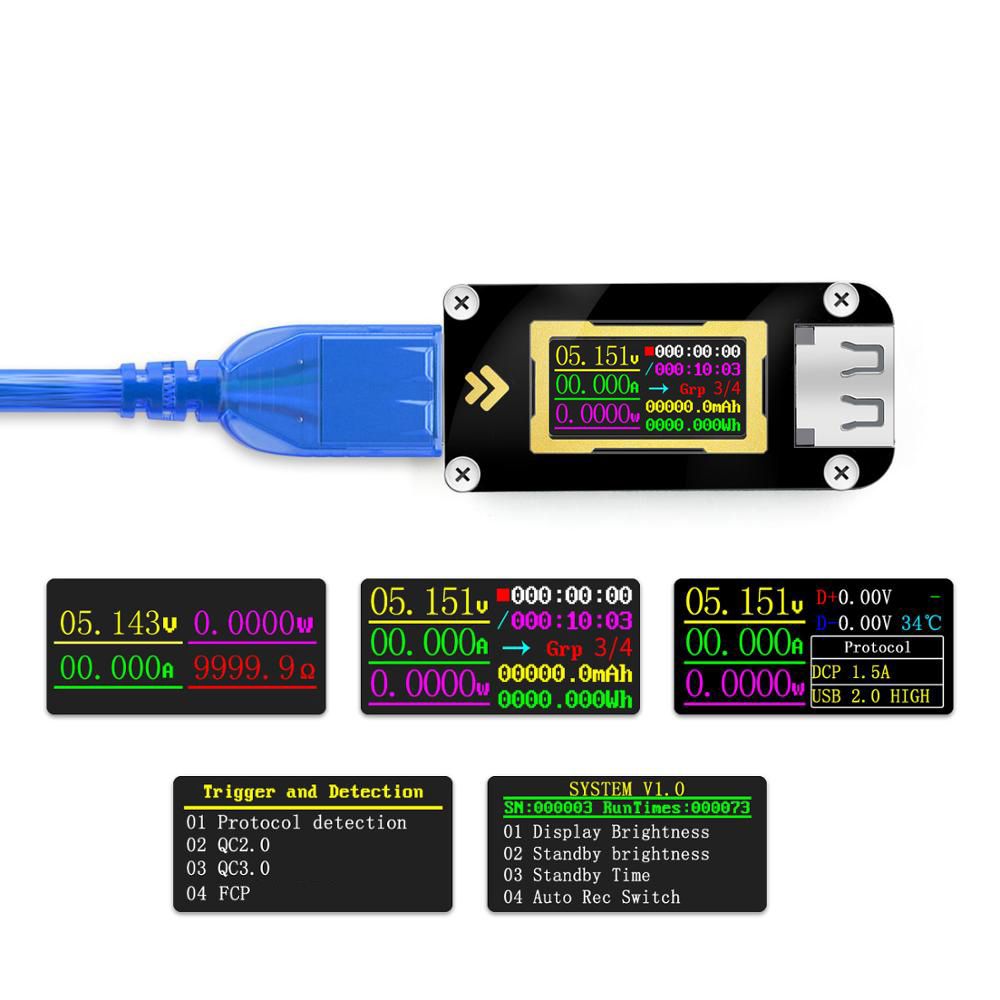


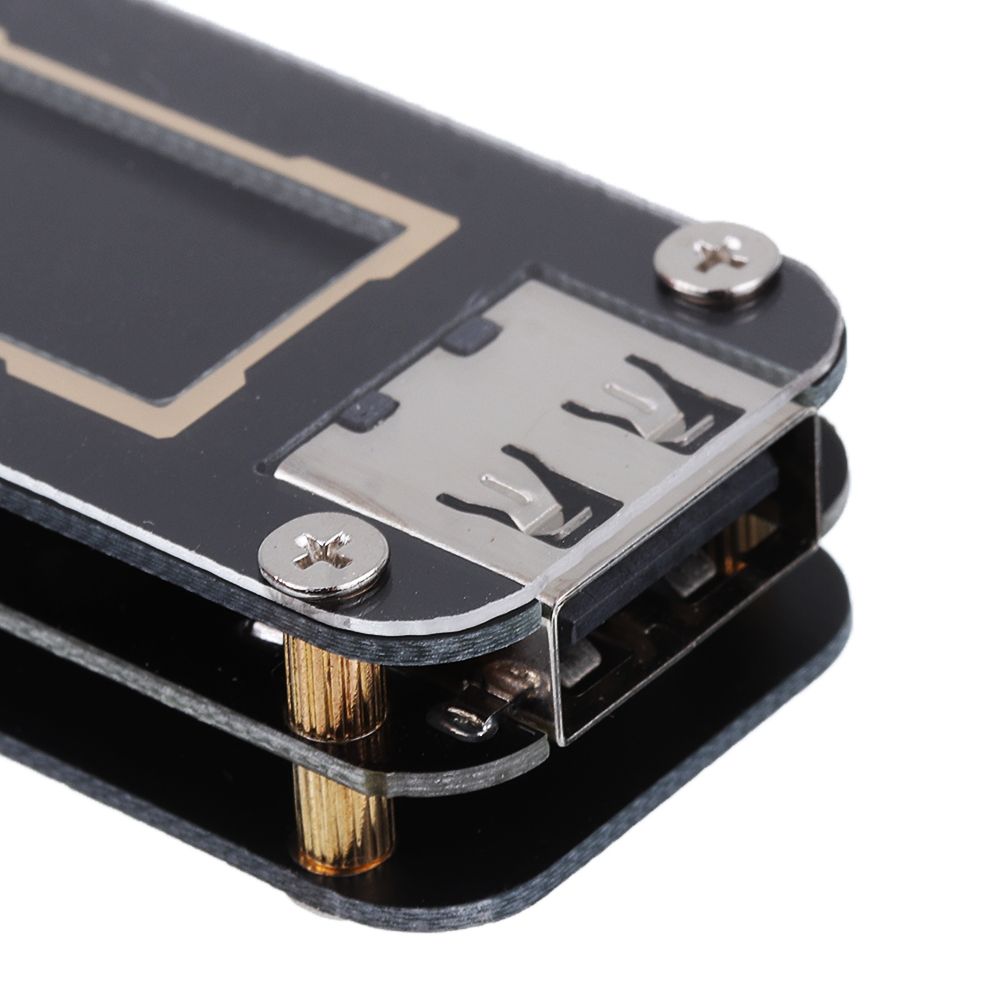
Shipping Time
After you successfully placed an order at RenhotecIC.com, you will receive a confirmation email with your invoice. Once your order is shipped, you will be emailed with the tracking information of your package. Also, you can choose your preferred shipping method during the checkout process. Kindly advise: please select DHL/FedEx if you need our product urgently.
The timeline of the whole shipping process is shown below:
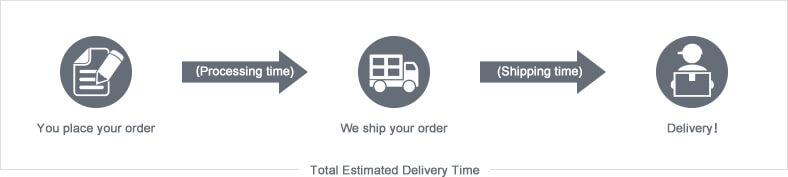
The total delivery time is calculated from the time your order is successfully placed to the time received. Total delivery time is broken down into processing time and shipping time.
Processing time: The time it takes to prepare your item(s), includes preparing your items, performing quality inspections, and packaging for shipment. Normally, the processing time is 1-3 days (Only include Monday to Saturday ) after getting your order.
Shipping time: The time for your item(s) to travel from our warehouse to your destination. The shipping time depends on the shipping method you chose. Please refer to the shipping rate section for details.
Shipping Rates
You could choose the shipping method based on your preference during checkout, different shipping methods will apply different rates and shipping times. Please check the following chart for detail:
You could choose the shipping method based on your preference during checkout, different shipping methods will apply different rates and shipping times. Please check the following chart for detail:
| Shipping Method | Shipping Rates | Shipping Times |
| Flat Shipping (Promotion) | $10 | About 5-30 Working Days to Worldwide (Only include Monday to Saturday ) |
Standard Express(0.5KG starting price listed) | Based On Weights | About 5-15 Working Days to Worldwide (Only include Monday to Saturday ) |
Priority Express (0.5KG starting price listed) | Based On Weights | About 3-7 Working Days to Worldwide (Only include Monday to Saturday ) |
In addition, the transit time depends on where you're located, the shipping method you choose, and where your package comes from. We will keep you informed of any problems here to help you get your order as soon as possible.
If you want to know more information, please contact the customer service by contact form or sales@renhotecic.com. We will settle your problem as soon as possible. Enjoy shopping!